Creating a Court Proceedings Pack request in the Claims Portal
You can create a Court Proceedings Pack if an agreement is not reached after the Stage 2 Settlement Pack negotiation, or (for RTA claims only) after the Stage 2 Settlement Pack with Additional Damages negotiation.
Child claims (under 18 years at point of making a claim) go straight to the Court Proceedings Pack.
To create a Court Proceedings pack, you need to open a claim in the status ‘Court proceedings pack form’ which will lead you to the form, as shown below.
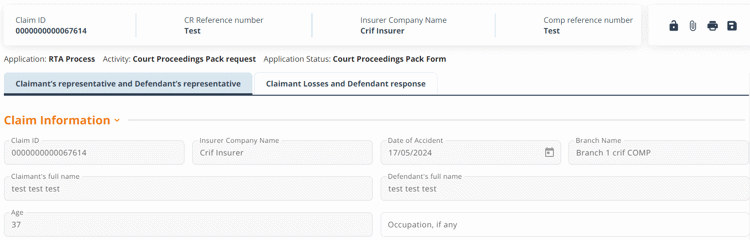
If required, you can then change the Claimant’s Representative details on Claimant’s Representative / Defendant’s Representative tab. Pressing ‘Continue’ after taking this step will enable you to proceed to the next part of the form.
Each loss types on the Stage 2 Settlement pack will be presented to you. The value claimed is the value from your latest counter offer.
- From Release 3 onwards, you can edit the values claimed if required.
- Before Release 3, you are not able to amend the values claimed.
You need to add the % interest claimed and submit disputed disbursement when at least one disbursement was not agreed and not fully paid.
Finally, complete the Part B details and press the ‘Send’ button.
The Court Proceedings Pack printable document is generated. Please make sure you download, save and print the document.
