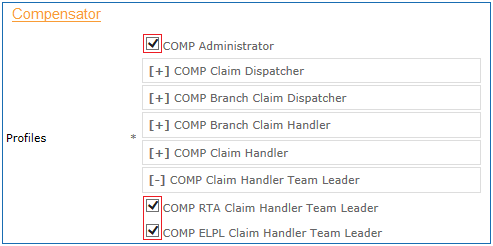Claims Portal User profiles, available for Compensators.
COMP Administrator
The COMP Administrator can log in to the administration console and manage all Users (RTA and/or EL/PL) belonging to their organisation. They can:
- Create new Users, including other Administrators
- Update User details
- Add email and mobile Multi-Factor Authentication (MFA) details for a user
- Verify a users Multi-Factor Authentication (MFA) access
- Disable a User
- Enable a User
- Reset Users’ passwords
- Amend their User details
- Access the ‘Reset Your Administrator Password’ function
- Add mobile Multi-Factor Authentication (MFA) access
- Update your organisation’s details, excluding the name
- Update branch details
- Create new branches (please note that once created, branches cannot be deleted).
Top Tip: It is important to note that an Administrator profile alone does NOT enable access to claims. A single User ID can be assigned both an Administrator profile as well as a Claims profile. See COMP Multi-profile below for more details.
COMP RTA Claim Handler
The COMP RTA Claim Handler can work with RTA claims within all branches of the organisation.
COMP ELPL Claim Handler
The COMP ELPL Claim Handler has the same functionalities as a COMP RTA Claim Handler, but restricted to EL/PL claims only.
COMP RTA Claim Handler Team Leader
The COMP RTA Claim Handler Team Leader has the same functionalities as a COMP RTA Claim Handler. Also, the following functionality is available:
- “Login as another User” to log in on behalf of any other User in the organisation (for example, to move a claim along the process and unlock it to make it available to other Users).
- “Allocate to the User” to allocate a claim to a specific User.
Whilst the primary view is restricted to RTA claims only, the “Login as another User” function permits log in as an EL/PL handler, thus giving access to EL/PL claims.
COMP ELPL Claim Handler Team Leader
The COMP ELPL Claim Handler Team Leader has the same functionalities as a COMP RTA Claim Handler Team Leader, restricted to EL/PL claims. Whilst the primary view is restricted to EL/PL claims only, the “Login as another User” function permits log in as an RTA handler, thus giving access to RTA claims.
COMP RTA Branch Claim Handler
The COMP RTA Branch Claim Handler has the same functionalities as a COMP RTA Claim Handler. The only difference is in the visibility: the worklist shows the claims allocated to the same branch as the User.
COMP ELPL Branch Claim Handler
The COMP ELPL Branch Claim Handler has the same functionalities as a COMP RTA Branch Claim Handler restricted to ELPL claims.
COMP RTA Claim Dispatcher
The COMP RTA Claim Dispatcher can view all RTA claims initially received from a Claimant Representative irrespective of which branch the User has been allocated.
They can perform the following actions:
- Acknowledge the claim (EL/PL only)
- Accept the claim
- Reject to CR
- Re-assign to another Compensator Organisation
- Re-allocate to another branch
- Exit process
- State Fraud.
As the COMP RTA Claim Dispatcher can view and action all claims for all branches until these have been accepted, the claims will remain in the worklist even if it has been allocated to another branch.
When a claim is accepted, it disappears from the worklist.
NOTE: the use of this profile is optional.
This profile is intended to be used by Insurers/Compensators that want to set up a branch dedicated to the acknowledgement/acceptance of each claim received.
COMP ELPL Claim Dispatcher
The COMP ELPL Claim Dispatcher has the same functionalities as a COMP RTA Claim Dispatcher restricted to EL/PL claims.
COMP RTA Branch Claim Dispatcher
The COMP RTA Branch Claim Dispatcher has the same functionalities as the COMP RTA Claim Dispatcher. The only difference is in the visibility: the worklist shows the claims allocated to the same branch as the User.
COMP ELPL Branch Claim Dispatcher
The COMP ELPL Branch Claim Dispatcher has the same functionalities as the COMP RTA Branch Claim Dispatcher restricted to EL/PL claims.
Advanced User delete claims
The ADVANCED USER Delete Claims profile allows the User to delete claims, in line with GDPR. The use of this function is being monitored.
Search Archived Claims User
This profile allows access to the Archive function, where claims reaching the end of Stage 2 (Court proceedings) can be viewed for 12 months after completion.
COMP Multi-profile
A single User ID can be assigned multiple profiles, instead of requiring separate User IDs.
If you would like to extend access to the Administrative console to existing Users, add the Administrator profile to a Claims User ID, rather than adding claims profiles to an Administrator User ID. This ensures visibility and access to claims is not lost.